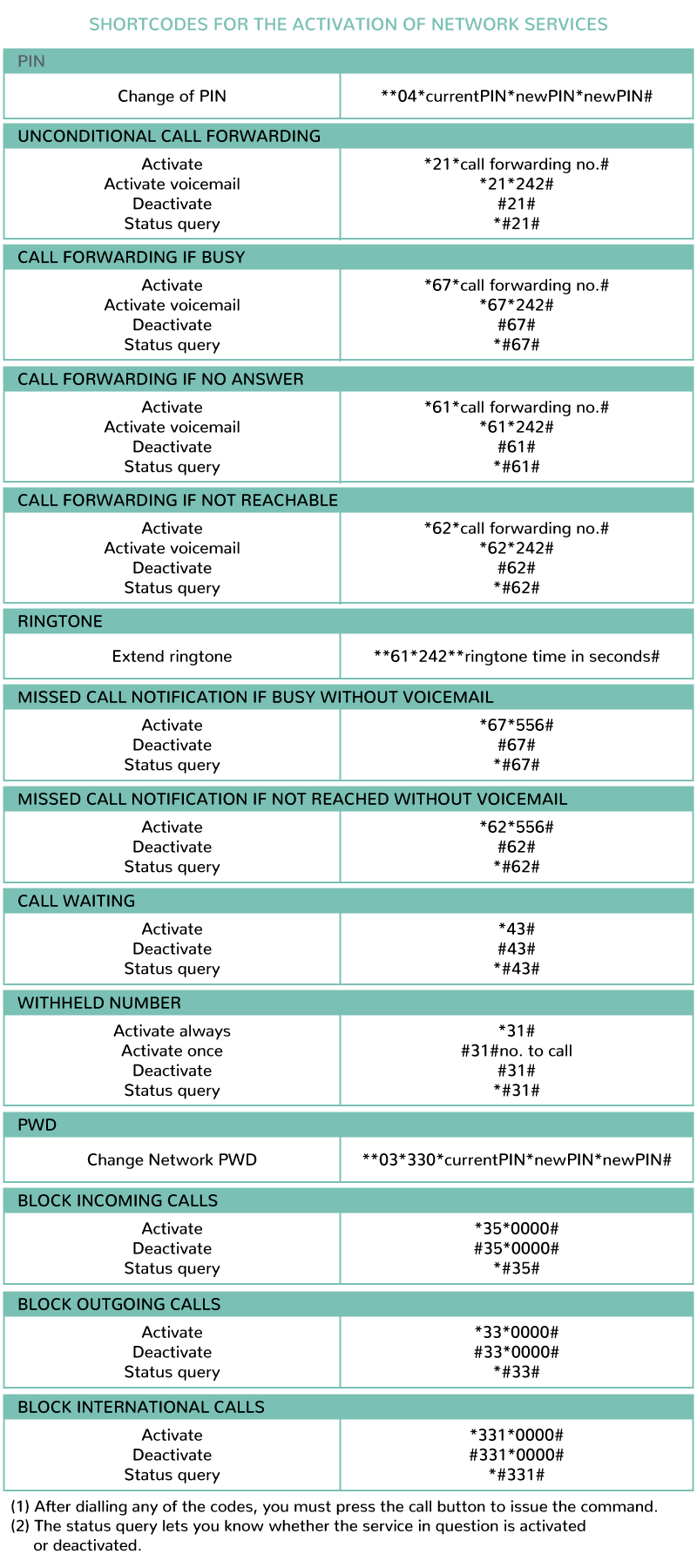Al hacer clic en “Aceptar todas las cookies”, usted acepta que las cookies se guarden en su dispositivo para mejorar la navegación del sitio y analizar el uso del mismo.
Frequently asked questions
Mobile hiring
Is there a commitment to stay?
There is no commitment to stay. We are confident with the great service we offer and do not think there is any need to bind people with these types of commitments.
Can I keep the same mobile number?
Yes, we take care of the entire portability process. Keep in mind that the line must be active and of your property at the time of portability.
How does the portability process work?
In order to begin the portability process we need a copy of your identification. If your landline is also prepaid, we will need your current ICC SIM card number. Once we have this information and you have signed the contract, we can start the process which usually takes around 48 hours.
Before the day of portability, we will send you an e-mail to confirm when the change will be made. The process of switching providers always takes place between 2 and 6am. Once the process is complete, you can put your new SIM in your phone, and if you have contracted information you will have to change your APN settings.
Can I share my mobile tariff?
Customers can customise their sharer plans as they like so they can split their data conveniently among several numbers at no additional cost.
For example, in a sharer plan with two mobile numbers, your data allowance can be divided up equally between both phones, or you can assign 75% to one phone and 25% to another. You can set up a sharer plan on a single mobile tariff for a maximum of three mobile numbers.
How can I find my SIM number (ICCID)?
If you have an Apple device you can find your SIM number by going to settings -> general -> information -> ICCID
If you have an Android device you have to install some of these applications to be able find the number. A SIM Card or ICCID number are two numbers that we have verified that work correctly and are very easy to use.
You always have the option to remove the SIM from your phone as it will have the number printed on it.
How do I configure the APN?
With Apple devices you can directly download the below file on your phone and it will be automatically configured APN iOS guide (1.5 MB)
For Android devices you can download our configuration manual APN Android guide (1.5 MB)
Which countries are included in the International Voucher and international rate?
Calls to landlines and mobiles to the following destinations: Germany, Great Britain, Denmark, Finland, Greece, France, Ireland, Iceland, Netherlands, Sweden, Norway, United States, Canada, Italy, Poland, Hungary, Romania, Austria, Slovakia, Czech Republic, Lithuania, Croatia, Kazakhstan, Russia, China, South Korea, Japan, Hong Kong, Brazil, Colombia, Argentina, Mexico, Panama, Portugal, Paraguay, Belgium, Bulgaria, Cyprus, Slovenia, Israel, Liechtenstein, Luxembourg, Andorra, Costa Rica, Estonia, India, New Zealand, Peru, Dominican Republic, Singapore, Switzerland, Thailand, Taiwan, Uruguay, Venezuela, Morocco (Fixed destinations only).
Can I share my data with other devices?
Yes, you can activate data sharing on both Android and iOS devices.
For iOS devices you will have to access Settings -> Mobile data -> Options -> Mobile data network -> Share internet. In this section you must configure the access point: inet.es and the other blank specifications.
What is the certified contract?
It is an electronic signature method with notarial intervention that allows you to sign the contract at any time of the day without having to visit one of our offices.
The contract is sent by e-mail and all you have to do is follow the instructions and accept the agreement. It is very clear and you can see the contract you need to sign. Once accepted, you are sent a detailed copy of the agreement.
We are kept up-to-date with the process and know when the agreement has been accepted by the customer. When we receive notification of the acceptance, we will begin the portability process.
Are these promotional prices?
These prices are not promotional. We have tried to offer our high quality service at a price that everyone can afford.
Fraud and incidents:
There is by default an automatic blocking of mobile lines as a preventive measure to avoid fraud. By default, if more than 20GB of data is consumed daily or if there is high consumption in a short period of time, the service can be blocked. For more information you can write to operador@uenergia.es or call us on our freephone number 900 373 417.
Do you have a voicemail service?
Of course, you can access the voicemail by calling 242.
Is it possible to change the language of the voicemail service?
Yes, you can change the language to Spanish, Catalan, Basque, Galician and English.
To change the language of your mailbox you have to call 242 and follow the voice instructions:
Option 2 > option 2 > option 7 and choose the language you want.
Below you have at your disposal a table with the available functions.